Having trouble uploading your CSV file?
If you're experiencing difficulties uploading a CSV file, it's likely due to an incorrect data separator. To ensure the file uploads correctly, make sure the data is separated by commas (,) instead of semicolons (;).
To fix this, follow these steps:
Press the Windows key and search for "Control Panel".
Select Control Panel, then go to Region.

In the Region window, click on Additional settings.

In the List separator field, change the symbol to a comma ( , ), and click Apply.
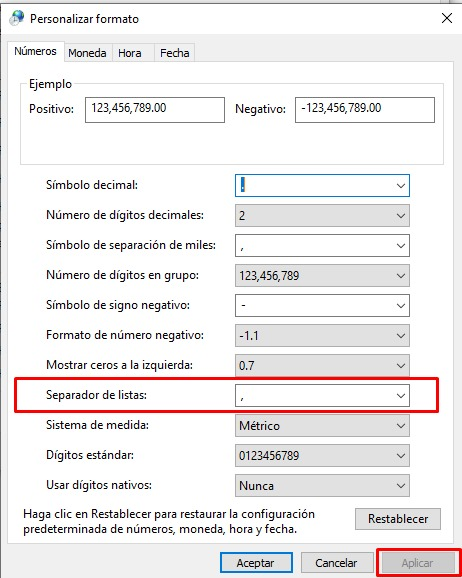
Was this article helpful?
That’s Great!
Thank you for your feedback
Sorry! We couldn't be helpful
Thank you for your feedback
Feedback sent
We appreciate your effort and will try to fix the article